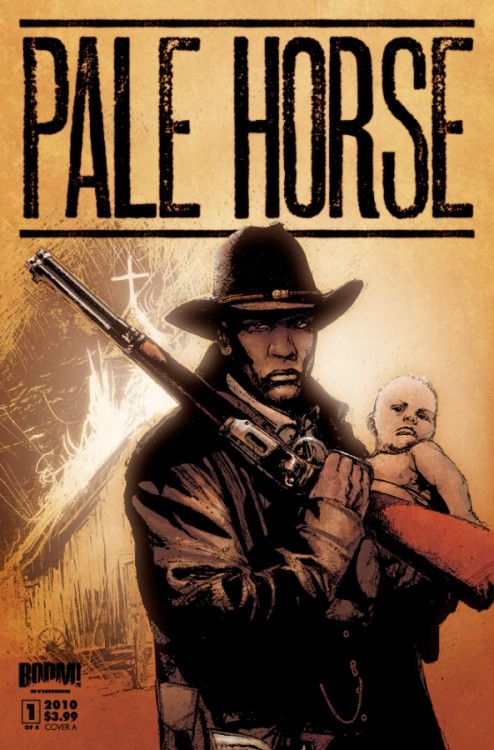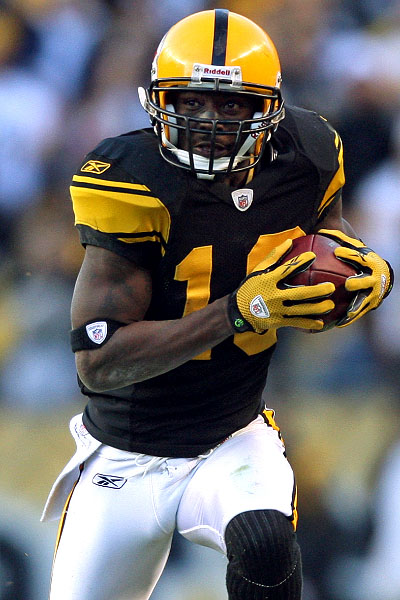My Experience with the iPad
by
Jenali
Since I bought my iPad on Day 1, I've been keeping a list of things I like and don't like about the it. Anytime I thought of something, I whipped out my iPad and jotted it down in the Pages document I started. So when I finally sat down to write a post about the device I had several things I could talk about. I'm still keeping a list of things that I want improved or like so there may be future iPad posts.
I bought the
16 GB model of the iPad. I figured that since I've never used all of the space on my iPhone I would be fine with the low-end iPad. I would keep most of my music on my iPhone so that would free up a lot of space on my iPad. So far I haven't felt like the hard drive is too small. I have some music on here but most of the music I want to listen to is on my iPhone. I do like that you can edit your playlists on the iPad. That's a feature I've been longing for on the iPhone. It looks like my wishes are coming true with iPhone OS 4. The iPod interface on the iPad looks just like iTunes. I'm glad that this was redesigned. Keeping the iPod interface from the iPhone would have been boring and a poor use of the screen size. There's only one speaker on the iPad which delivers better sound than I expected. One thing I would really like to see is the ability to subscribe to
podcasts. As far as I can tell you can only download podcasts from iTunes and there's no way to subscribe to them. Maybe a future update to the OS will bring this feature.
The first thing I did after my iPad was activated and I had transferred some of the iPad updated apps (Instapaper ($4.99), Evernote (free), Soundhound ($4.99), Newsrack ($4.99), Epicurious (free), Pandora (free), and the Kindle (free) app) was to try typing on it. I wasn't sure what to expect with the iPad's keyboard. Since Apple is selling a keyboard that doubles as an iPad dock. I figured that typing on this device must be painful. My initial experiences were awful. I'm accustomed to traditional keyboards and the onscreen keyboard for my iPhone. With the iPhone my fingers have adapted to the small space. I trust the spell check to understand my typing mistakes, which it normally does very well. With traditional keyboards, I'm used to that physical response from pressing a key. The keyboard on the iPad is neither small nor going to exhibit that physical response so it took me a little while to get used to it. Initially I tweeted about an external keyboard being necessary for the iPad. And true to my tweet, I bought the keyboard dock for the iPad. When I want to type long emails or documents, I will use the external keyboard. I don't think an external keyboard is necessary for the iPad but it does make typing alot easier. I've gotten better at typing on the iPad I would just prefer to use a physical keyboard instead. Like the iPhone, the iPad has auto-correct when typing. It also has spell check. If you've misspelled a word, the word will be underlined in red. Tapping on the word will bring up choices for the correct spelling. If you're using Pages, tapping on the word will also bring up the option to find the definition.
The battery life on the iPad is better than I expected. I can use my iPad all day on a single charge. I'm primarily streaming content from Netflix, ABC or Yahoo, reading books, checking email, and browsing the web. Maybe that doesn't count as extensive usage but either way I'm impressed with the battery life. During the weekday, I don't use my iPad as much because I'm at work. I can get by with charging my iPad every two days.
There are some really great apps on the iPad. This is the perfect device for viewing your photos or any videos. Any app that effectively makes use of the gorgeous screen on the iPad is on the right path towards making a decent app. I find that my most used apps deliver video content on demand. The apps I'm referring to are: Netflix (free download from iTunes but requires subscription to Netflix), Y! Entertainment (free) and ABC Player (free). I have a subscription to Netflix which means I'm able to manage my queue and watch the titles that I have in my watch instantly queue. Prior to buying the iPad, I rarely watched anything that I put in my watch instantly queue. When I sat down to watch a movie, I was usually watching the mail-in I received from Netflix. There were times when I did feel like watching something from my watch instantly queue but I wasn't near the tv in my room to do so. The iPad has increased my viewing of watch instantly titles dramatically. When I come home and I want to watch a movie or tv show while eating dinner I turn to the Netflix app on my iPad (so long as none of my favorite shows are on at the time). Washing the dishes has become slightly enjoyable because I know that I can set up my iPad nearby and finish watching that episode of Bones I started at dinner. The interface on the Netflix app is very similar to what you see when you go to their website. The only issues I've had with this app are minor. I wanted to star a recently watched movie which seemed like an easy task. On my laptop I normally click the number of stars I want to give the movie and they turn to yellow indicating that your rating has been applied. Every time I tried to tap the stars below the "play" button nothing would happen or the movie would start playing. Another issue I had was navigating through episodes of a tv show. When I clicked the play button under the Bones season 1 series, it would play the pilot episode each time. I wanted it to remember that I had already played that episode and it should play the next one in the series. In order for me to do that I had to go the Bones Season 1 details page and find the next episode I wanted to watch. It required more clicks than I wanted but less frustration in the end. The Y! Entertainment app is packed with video clips, entertainment news articles, cartoons, a tv guide, book reviews, and Dear Abby letters. If I want a quick survey of what's going on locally or even internationally I can count on this app to show me videos clips to provide me with that information.
I also love the NYT Editor's Choice (free) and Instapaper apps. NYT Editor's Choice features a select number of articles from the NYT each day. Tapping on an article will allow you to read the article in full and email it. There's no way to share this article via Twitter, Facebook or any other social networking site which is the only downside of this app. Instapaper is probably my favorite app on my iPad. I haven't found a killer rss reader for this device and I'm wondering if I really need one. I'm switching between Newsrack and FeeddlerRSS (free) to browse my feeds and the articles I really want to read I send to instapaper. Instapaper makes viewing the articles I've saved a real treat. As with many iPad apps, changing the orientation from portrait to landscape adds more content to the screen. Opening the app in landscape view you see your folders in the left and the contents of the folder you've selected on the right. A white arrow indicates what folder you're viewing at that time. Tapping on any of the articles will cause the app to bring that article to full screen. Instapaper for the iPad is very similar to Instapaper for the iPhone and iPod touch. The features are the same but it's designed to use the additional space that the iPad gives you. If you find that you want to save articles you're reading on the internet, give Instapaper a shot. You will not be disappointed.

My Final Thoughts:
The iPad is heavier than I thought it would be. It weighs in at 1.5 lbs which on paper doesn't look like a lot. After using it for about 30 minutes in your hands, you will notice the weight. Keeping it on a table or on your lap relieves that issue. I bought the iPad keyboard dock so that typing would be easier. So far I like that it charges my iPad and has special keys that correspond to the iPad home button, lock screen, brightness, search, volume, play/pause, fast forward and rewind. Holding the lock key and home key takes a screenshot like it would if you were pressing those buttons on the iPad. Tapping the home button on the keyboard also brings you to the first page of your iPad apps. The keyboard dock is not a bluetooth keyboard. It is only compatible with the iPad. It's the same price as the wireless keyboard that Apple offers. I chose the keyboard dock over the wireless keyboard because I would only be using this keyboard for my iPad. I have a MBP and don't see myself needing a wireless keyboard anytime in the future. I've thought about buying an iMac and those come with keyboards. The keyboard dock is designed for use with the iPad. The wireless keyboard, while you can use it with the iPad, is not. The wireless keyboard does feature the brightness, play/pause, fast forward, rewind and volume buttons which the keyboard dock also features. It includes keys for Expose and Dashboard, two functions that aren't available on the iPad. I don't know if pressing those keys would cause something else to happen on the iPad or no response at all. If you don't care about the extra iPad designed buttons on the keyboard dock then go with the wireless keyboard. I find the buttons to add more convenience and functionality to the keyboard dock. The only downside I see with the keyboard dock is that I have to take the case that I'm using off because the iPad is flush with the stand portion of the dock.
At first I didn't think I was affected by the wifi issues that people have reported with the iPad. That changed on Friday when I couldn't access the internet although I was connected to the wifi network at my job. The wifi indicator showed that I was getting 3 bars of wifi when I normally get 1. I checked my iPhone and my iPhone only showed 1 bar. When I tried to access websites via safari none of them would load despite having the 3 bars of wifi. I looked into the details for that wifi network and renewed the lease. That solved my issue with the connection. I don't know why it worked but I'm going to look into it more so I can understand what's going on.
There are a few apps that I'm very anxious to see implemented on the iPad. The first being my favorite RSS reader, Reeder ($2.99). Reeder on the iPhone just gets how I would like the view and read my RSS feeds. My biggest pet peeve with RSS readers on the iPhone/iPad was how they organized unread articles. Most of them have organized the unread articles by date which is fine but if there's an article you've already read that was dated before an unread article that read article shows up.

Reeder doesn't group read and unread articles like that. Like Google Reader, if I only want to see unread articles from Mashable it will only show me unread articles from Mashable. As I mentioned earlier, I'm using Newsrack ($4.99) and FeeddlerRSS (free) until Reeder is released. Hopefully it's soon. I also want to see what the OmniGroup develops for Omnifocus, which is my task management app of choice. I believe that Omnifocus for the iPad will be released in June. As of right now I'm using Twitterffic (free) as my default twitter client. This will probably change when Tweetie is released for the iPad. Tweetie is one of my favorite twitter apps on my iPhone. As many may know, Twitter acquired Tweetie designating it as the official twitter app for the iPhone, iPod Touch, iPad.
In the weeks leading up to the iPad's release, I always said that the iPad would not replace my laptop. I continue to say that my iPad will not replace my laptop. I find that I'm using my iPad for email checking & replying, gaming, ebook reading, web browsing and content creation which were all activities I did on my laptop (minus the gaming). So why doesn't my iPad replace my laptop? My laptop holds ALL of my content while my iPad holds a fraction of that. If I'm traveling, I'll probably take my iPad instead of my laptop because it can do much of what my laptop can do but takes up less space. I still use my laptop to sync my music, photos and apps. I never thought that I would really care for wirelessly syncing my iPhone to my computer but with the iPad I would love to do that. It's annoying to take photos with my iPhone, sync my iPhone to my computer to download the photos, and then sync my iPad to my computer to get those photos. There should be an easier way to do this. Apple should use MobileMe as the cloud service that it could be. It's great that my contacts, calendar and email are syncing on all of my devices but what about my photos and music? Now more than ever do I feel the burden of syncing my devices to my laptop. I don't mind doing it with my iPhone but having to do that with my iPad feels very restrictive.
I never thought that the Wifi version of the iPad would be the model I would buy. Initially, I wanted to buy a 32 GB Wifi+3G iPad. The decision to buy the 16 GB Wifi iPad was impulsive but I don't regret it. I have wifi at my job and my home. If I need to check my email, tweet or visit a website I do that from my iPhone when I'm not on a wifi network. Yes, I would like to see the GPS implementation on the iPad but I can wait on that. Maybe the next generation iPad I buy will be equipped with 3G.
So, was my iPad a worthwhile purchase? Do I like it? Yes and yes! I'm enjoying using my iPad for a number of things. I'll continue to write about things I like and dislike about the iPad as the weeks go on.